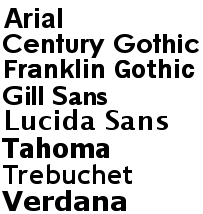A Very good article for @Font-Face
Since the beginning of the 'webfont revolution' we've relied on somewhat hacky @font-face declarations to get webfonts loading cross-browser. Could there be a better way? One that's clear and compatible with future browsers?
Short history
In September 2009, Paul Irish came up with the Bulletproof syntax for writing the @font-face declaration. It was compact and worked across all browsers at the time. Recent, growing complaints that fonts weren't loading in Android, led me to recommended the Mo' Bulletproofer syntax devised by Richard Fink instead. Unfortunately Mo' Bulletproofer requires double declarations. Defining each font twice in the CSS is cumbersome, so I looked for a better solution.
The “Fontspring @Font-Face Syntax”
The code should have been clean, clear and simple all along. Finally, it is:
@font-face {
font-family: 'MyFontFamily';
src: url('myfont-webfont.eot?#iefix') format('embedded-opentype'),
url('myfont-webfont.woff') format('woff'),
url('myfont-webfont.ttf') format('truetype'),
url('myfont-webfont.svg#svgFontName') format('svg');
}
http://www.fontspring.com/blog/the-new-bulletproof-font-face-syntax
Since the beginning of the 'webfont revolution' we've relied on somewhat hacky @font-face declarations to get webfonts loading cross-browser. Could there be a better way? One that's clear and compatible with future browsers?
Short history
In September 2009, Paul Irish came up with the Bulletproof syntax for writing the @font-face declaration. It was compact and worked across all browsers at the time. Recent, growing complaints that fonts weren't loading in Android, led me to recommended the Mo' Bulletproofer syntax devised by Richard Fink instead. Unfortunately Mo' Bulletproofer requires double declarations. Defining each font twice in the CSS is cumbersome, so I looked for a better solution.
The “Fontspring @Font-Face Syntax”
The code should have been clean, clear and simple all along. Finally, it is:
@font-face {
font-family: 'MyFontFamily';
src: url('myfont-webfont.eot?#iefix') format('embedded-opentype'),
url('myfont-webfont.woff') format('woff'),
url('myfont-webfont.ttf') format('truetype'),
url('myfont-webfont.svg#svgFontName') format('svg');
}
http://www.fontspring.com/blog/the-new-bulletproof-font-face-syntax